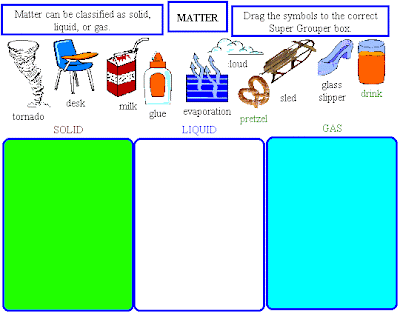The instruction is very easy to follow. Once they find the animals belong to each group, they can select the writing tab on the top to go to the next view as follows:
My First Tech Blog
Monday, May 20, 2013
Kidspiration 3 - Lesson on animal classfication
Kidspiration has a very visual tool for kids to learn about classification is biology. Here is an examples how how to use the tool to help students learn about the characteristics of different group and find animals belong to each group.
Sunday, May 19, 2013
Create Chronology of Ancient Rome using Kidspiration 3
In study Ancient Rome, Kidspiration 3 is an excellent tool
to create a chronology of all the events for the history of Ancient Rome. Teacher can create a graphic organizer as
showed (see below ) and have the 6th grade students complete the activities as
follows:
1. Search about the Ancient Rome and add important events in chronological order
2. Add or draw symbols for the events.
3. Go to Writing View and add details.
Name:_____________
Friday, May 17, 2013
Use Popplet.com to learn Ancient Greek Architecture in social studies
Popplet.com is a free online tool that allows users to
visualize ideas. Teacher and students can create graphic organizers and many
other forms of visual organization.
Some of the advantage of using Popplet.com are:
·
Graphical organizer help students to visualize
and organize all the information.
·
In each Popplet created (within the graphic
organizer), students have the options to write, draw, or simply insert an images
to depict the design characteristics of the three schools of architecture.
·
ELL learners will benefit from the additional
options other than writing the descriptions of each architectural design
characteristics.
·
Popple.com is a fun way to engage students and
it is very easy to learn.
In my lesson, I created an activity using Popplet.com as
follows:
Name:__________________
Use Popplet.com (or paper and
pencil) to fill in the below graphic organizer as follows:
For each Greek architecture design
(Doric, Ionic, and Corinthian )
a) In the Popple labeled a, describe (in
complete sentences), or draw , or find image (using Google or other search
engine) which has all the characteristics of the design
b) Find an image of the design column
c) Find a building or
architecture with the design columns, provide name of the building
Figure 1.
Ancient Greek Architecture Graphic Organizer
A sample of what student produce:
Kidspiration for Science
Kidspiration
is a great tool for the second graders to develop understanding in science using
graphic images library and the graphic
organizer. As a reinforcement after the discussion on the properties of the three
states of matter, the students will sort objects into the proper categories,
solid, liquid, or gas.
The lesson
idea using Kidspiration is taken from the lesson plan retrieved from:
Below is the Kidspiration
activity on "matter".
Use Kidspiration to learn Landforms and Bodies of Water in Social Studies
Kidspiration
is a great tool for the second graders to develop understanding in social
studies in a fun and colorful way. The use
of graphic images and the graphic
organizer will benefit every second grader, not just the visual learners.
The lesson
idea using Kidspiration is taken from the lesson plan retrieved from:
As part of a
class study of landforms and bodies of water in the United States, the students
will move items from the custom picture libraries to the appropriate super
sorter.
The Kidspiration
class activity:
Thursday, May 16, 2013
Use Excel to solve math word problem on inventory tracking
Excel is great tool for
solving math problems related to inventory tracking. Sixth grader should be taught to use Excel to
help them understand and solve inventory
problems. First demonstrate how to manually
track and maintain Classroom furniture and art supply inventory. Next, manually determines the total cost to
restock items that are below required
inventory limit.
Next, use a laptop computer, Microsoft Excel, and the Smart
Board to demonstrate how the same problems are solved using Excel spread sheet.
Advantage of using Microsoft Excel:
Using Spread sheet to track inventory, what items and how
many to order, and calculate total cost
of the purchase order. Once the formulas
and charts are set up properly in the spread sheet, any changes to the
furniture, art supplies, and item unit prices, all the dependent data such as
the quantity to order, the total purchase costs, and all the bar charts and pie charts are
automatically updated to reflect the change.
Spread sheet user don't have to belabor themselves with the calculations
or updates to the pie charts and bars charts.
The most costly items can be readily identified visually by
examining pie chart and percentages which are automatically calculate when pie
chart is added for select group of data cells.
|
TechPACK components
|
What is known
|
What must be learned
|
|
Technology
|
Laptop personal
computer basic, spread sheet basics, Microsoft Word basics.
|
Spread sheet, insert
math function, insert bar graphs, pie charts.
Research online for Excel tutorial software.
|
|
Pedagogy
|
Model how to solve a
small inventory tracking and reorder problem by applying addition,
subtraction and multiplication of decimal numbers and whole numbers.
|
Model a small
inventory tracking and reorder problem using Excel spread sheet
|
|
Content
|
Decimal Number
Addition, Percentage. Solve word
problem in everyday situation by applying whole number and decimal addition /
subtraction.
|
Using Microsoft
spread sheet to solve the inventory problem
|
Using Microsoft Word to illustrate elements of a good Narrative
You don't need a different
fancy software to enhance children's understanding by using some simple visual
high lighting tool in MS Word. For
example in a lesson on narrative writing, I can color code the different
elements using different high light colors as follows.
Example of
Sensory details, Action, Internal thoughts and feelings, and Dialogue
Then I can high light the
actual examples in the narrative writing using this color code scheme.
See the color coded elements in
the excerpt below. This technology
integration trick was illustrated by Professor Kelser using MSWord, his laptop
and the Smartboard during one of his classes.
--------------------Excerpt of
" The Screaming Mean Machine" by Joy Cowley
-----------------------------
...
“Sit with me in the front seat,” my brother Ricky
says.
We’re in the
car and a bar comes down. The bar is sticky with cotton candy.
And I think I’m too young,
after all. Next summer would be dandy. I think I’ve changed my mind and now I
wonder how I get out of here.
I say to
Rick, “What happens if the wheels come off the track?”
He says,
“They can’t.”
“But
suppose they did?”
“They’d
just put them back,” he says.
Then he
looks at me real close and says, “Hey, don’t you
freak on me!”
“Who’s
going to freak?” I want to know.
“You’re
scared!” he says. “I can see!”
“You can’t
see anything!” I laugh. “Ricky, you’re out of your tree!”
The car
jerks. There is a long rattling sound like
chains in a dungeon. We
are being pulled up high off the ground, high up the Screaming Mean Machine,
so high up a mountain of track
that all I can see is sky. Then I lean over and look back a long way down at Mom and Dad who are like little dots of confetti
on the ground. The
car stops at the top and
my stomach flips. But
I’m not going to freak. I’m not! Then the car begins to move. Oh-oh!
So fast I can’t
breath. Race, race, straight down. Wind in hair. Wind in face. My brother
yelling, “Yay-eeee!” I hold onto the bar. Faster, faster. Can’t feel. Can’t
see. Blur of speed.
---------------------------------
End of Excerpt---------------------------------
Subscribe to:
Comments (Atom)